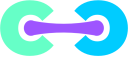This page has a tabbed interface and shows some additional settings besides just the Minecraft server settings.
Warning: Deleting the .sqlite database will delete any configured users and settings you have, and will essentially be the same as starting from scratch.
Contents |
Crafty Config Tab
Here you can adjust historical data capture and retention settings, as well as the port which Crafty Web runs on.
Backups Tab
This tab allows you to configure backup settings for Crafty.
MC Server Tab
This tab allows you to adjust your server start settings.
Users Tab
The users tab allows you to configure additional users to access the panel and their role. Refer the table below for description of each role:
| Role | Permissions |
|---|---|
| Admin | Full access to everything in the Crafty Web UI. |
| Mod | Access to the Logs page. |
| Backup | Same as the Mod role, but also has the ability to edit the Backup tab in the Config page. |
| Staff | Everything that Backup can do, as well as access to the Schedule page. |
Currently, the Admin user can not be deleted or changed aside from the password.