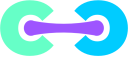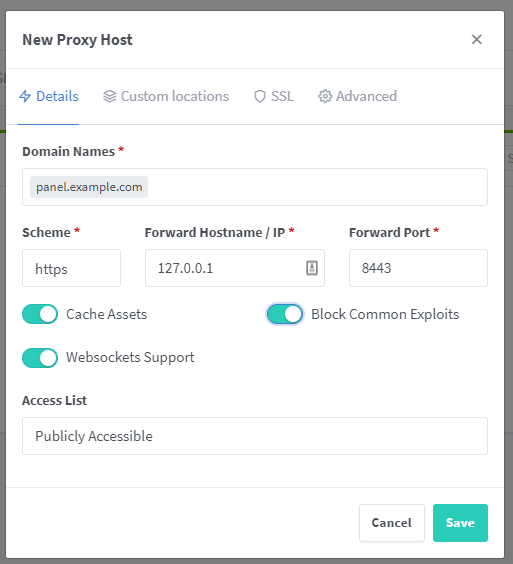Contents |
Reverse Proxy Examples
Crafty Controller makes use of WSS. As such you may experience issues using reverse proxies without the proper configurations. These examples make clear what needs to be done for your reverse proxy to support WSS.
Nginx
Config based on https://gitlab.com/lewishill211/crafty-controller-https Edits for 4.0 compatibility by pretzelDewey - https://gitlab.com/amcmanu3
upstream crafty {
server "<DOMAIN>";
}
server {
listen 80;
server_name <DOMAIN>;
if ($host !~* ^<SUBDOMAIN>\.<EXAMPLE>\.com$ ) {
return 444;
}
rewrite ^(.*) https://$host$1 permanent;
}
server {
listen 443 ssl;
server_name <DOMAIN>;
if ($host !~* ^<SUBDOMAIN>\.<EXAMPLE>\.com$ ) {
return 444;
}
ssl_certificate <CERIFICATE_LOCATION>;
ssl_certificate_key <KEYFILE_LOCATION>;
location / {
#This is important for websockets
proxy_http_version 1.1;
proxy_redirect off;
#These are important for websockets. They are required for crafty to function properly.
proxy_set_header Upgrade $http_upgrade;
proxy_set_header Connection $http_connection;
proxy_set_header X-Forwarded-Proto https;
proxy_set_header X-Forwarded-For $proxy_add_x_forwarded_for;
proxy_set_header Host $http_host;
#End important websocket parts
proxy_pass https://localhost:8443;
proxy_buffering off;
client_max_body_size 0;
proxy_connect_timeout 3600s;
proxy_read_timeout 3600s;
proxy_send_timeout 3600s;
send_timeout 3600s;
}
}
Apache2
Base config made by Justman10000 and Zedifus (https://gitlab.com/Zedifus) Adapted for WSS by pretzelDewey https://gitlab.com/amcmanu3 For this config you need to add the following mods: mod_ssl mod_rewrite mod_http_upgrade mod_wss
<VirtualHost _default_:80>
ErrorLog ${APACHE_LOG_DIR}/error.log
CustomLog ${APACHE_LOG_DIR}/access.log combined
RewriteEngine on
RewriteRule ^ https://%{HTTP_HOST}%{REQUEST_URI} [R=301,L]
</VirtualHost>
<VirtualHost _default_:443>
ErrorLog ${APACHE_LOG_DIR}/error.log
CustomLog ${APACHE_LOG_DIR}/access.log combined
ProxyPreserveHost On
SSLProxyEngine On
SSLProxyVerify none
SSLProxyCheckPeerCN off
SSLProxyCheckPeerName off
SSLProxyCheckPeerExpire off
#This is important for web sockets which are required by crafty to run!
RewriteEngine on
RewriteCond %{HTTP:Upgrade} websocket [NC]
RewriteCond %{HTTP:Connection} upgrade [NC]
RewriteRule .* "wss://127.0.0.1:8443%{REQUEST_URI}" [P]
#End important for WSS
SSLCertificateFile /var/opt/minecraft/crafty4/app/config/web/certs/commander.cert.pem
SSLCertificateKeyFile /var/opt/minecraft/crafty4/app/config/web/certs/commander.key.pem
ProxyPass / https://127.0.0.1:8443/
ProxyPassReverse / https://127.0.0.1:8443/
ProxyRequests off
</VirtualHost>
Nginx Proxy Manager (NPM)
- Click Hosts
- Click Proxy Hosts
- Click Add Proxy Host
- Enter your domain name
- Change the scheme to 'https'
- Input Forward IP/port in accordance with your particular workflow. Crafty's default port is 8443
Traefik (Docker)
Contributed by: noahlistgarten#7462 (Discord)
In the traefik config file, set insecureSkipVerify to true:
CLI: --serversTransport.insecureSkipVerify=true
(https://doc.traefik.io/traefik/routing/overview/#insecureskipverify)
On the Crafty container, the labels needed are:
- "traefik.enable=true" # use traefik on this container
- "traefik.http.routers.crafty.rule=Host(`<YOURCRAFTYDOMAIN.TLD>`)" # set the host URL for traefik
- "traefik.http.services.crafty.loadbalancer.server.port=8443" # port that Crafty operates on is 8443
- "traefik.http.routers.crafty.tls=true" # tells traefik you want to use SSL/TLS to connect to your Crafty instance
#- "traefik.http.routers.listgartenphotography.tls.certresolver=<YOURTRAEFIKCERTRESOLVER> # OPTIONAL: If you want traefik to handle TLS certificates instead of Crafty, you should uncomment the beginning of this line and put the name of your traefik certificate resolver here
- "traefik.http.services.crafty.loadbalancer.server.scheme=https" # tell traefik to connect to Crafty via https instead of http
- "traefik.http.middlewares.sslheader.headers.customrequestheaders.X-Forwarded-Proto = https" # enable websockets for Crafty
Caddy
Contributed by: charliehoward
In Caddyfile enter the follow config -
example.example.com {
reverse_proxy x.x.x.x:8443 {
transport http {
tls
tls_insecure_skip_verify
}
}
}
Replace the x.x.x.x with the IP of the device running the instance, and confirm that you are on port 8443.